Educational agents counsel and arrange enrollments for students and their families. EDMISS provides facilities to track agent activity and performance. Agents can send student applications which can be followed up and Colleges send an offer to study. EDMISS has integrated contact relationship management (CRM) with individual and bulk emails and SMS messaging.
Contents
Features
- Store agents and their details including commission, contact details, and students sent
- Make commission calculations for each agent enrollment
- View outstanding fees, student numbers and offers to be followed up by agent
- Quantify agent performance
- View revenue for specific period grouped by agency
- Schedule payments to agents
EDMISS enables your College to track and pro-actively build a co-operative relationship with agents. Agents often do not have good systems to prompt them about enquiries they have from students. An offer enables you to print a proforma invoice and acceptance. Two copies can be sent: one for the agent showing commission and the other a gross copy for the student without showing agent commission.
EDMISS enables your College to contact the agents who in turn contact the students to follow up agent offers by several dates: course start date, accommodation placement, airport pickup and date since your College sent the offer letter to the agent.
EDMISS should be used by admissions, homestay and marketing staff to co-operatively and pro-actively follow up offers and convert these offers into genuine starters (enrollments).
Agent search
Agents can se searched by agent code, name, country, categories or active/in-active.
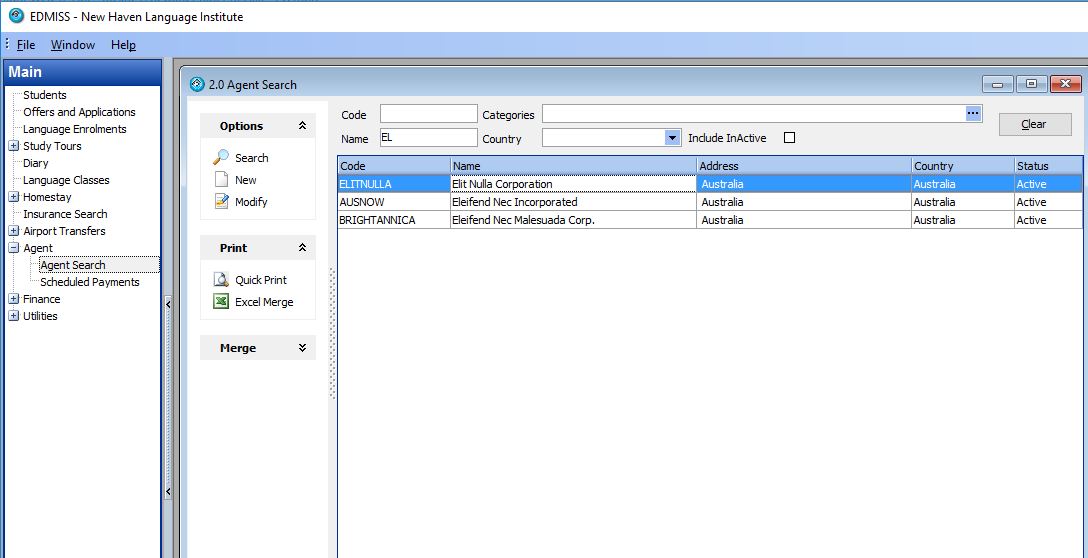
Agent details
The agent details screen allows you to enter details about agents including Name, categories, status, notes and any other custom fields. In the other tabs of the agent details, you can enter the following information
- Street & postal address
- Contact details including phone, fax, mobile, email and website
- Counselor details (agent employees) with individual phone & mobile numbers and email addresses
- Diary for contacts and reminders
- Commission rates for course groups (by faculty)
- All students sent from that agent (can be filtered by current, future, completed or cancelled)
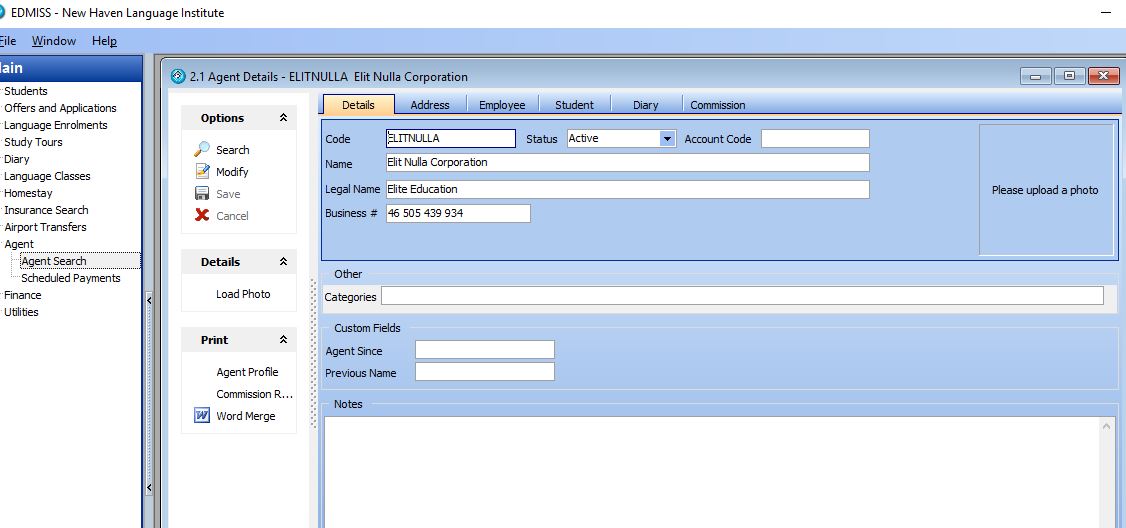
Agent offer follow-ups
EDMISS shares information in a way that enables all College staff to pro-actively work towards converting offers into enrollments. All staff Admissions, Marketing, Homestay (accommodation) placement and Airport Transfer can work cooperatively to confirm an offer and convert the offer into an genuine starter i.e. a confirmed and invoiced enrollment.
Offers can be followed-up by the date the offer was generated (and sent) to the agent, the start date of the course (to ensure that starters will be arriving), the homestay (accommodation) placement confirmation and start date and the airport transfer request date.
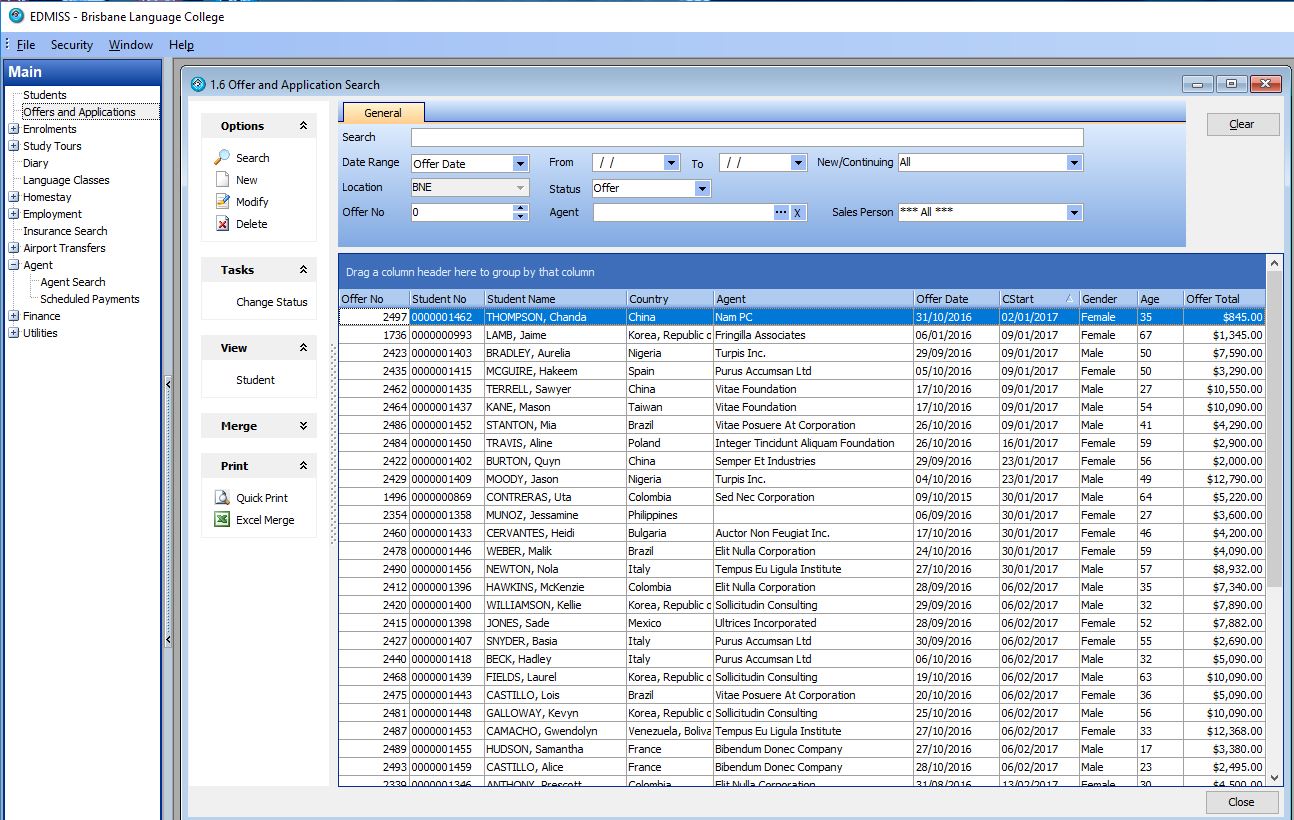
The above screen shows offers that have not yet been accepted and converted into an enrollment. You can also filtered by offer date period and by agent. This would enable the marketing department to follow up inquiries by agent. Details of the offer can be displayed by highlighting the offer and double clicking on it to open it.
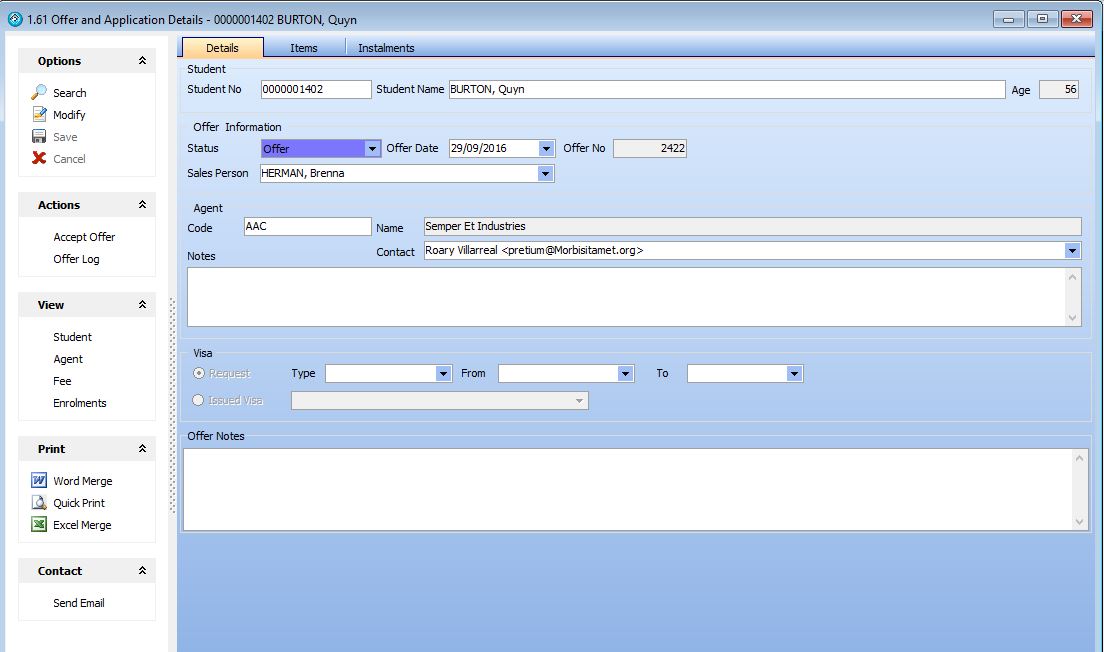
The Offer items can be displayed by selecting the Item tab.
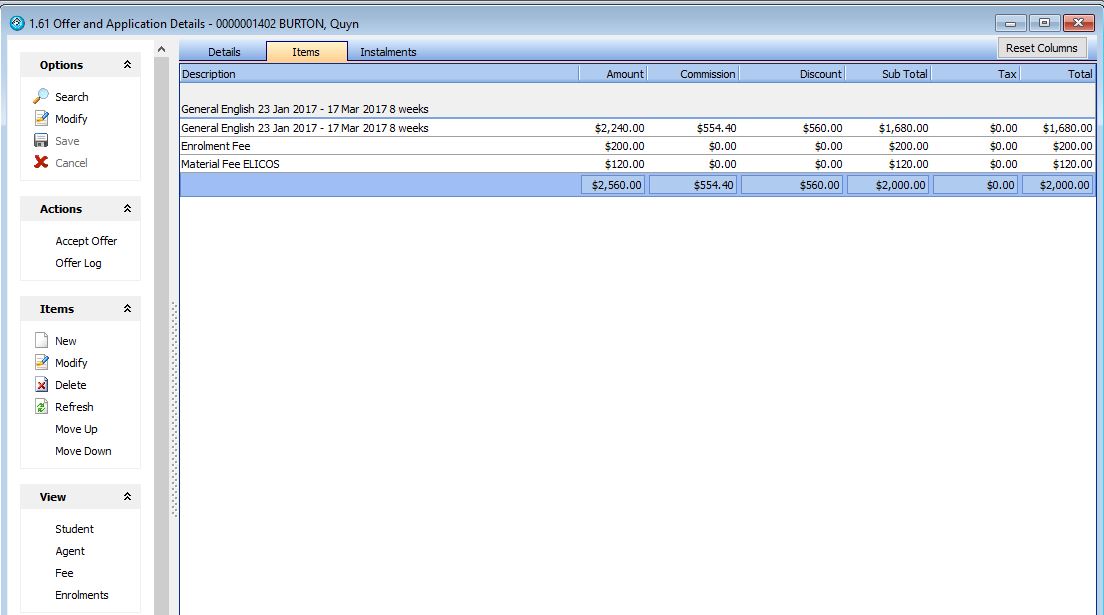
Agent contact details can be displayed by selecting the agent button on the left of the offer details.
You can send an email and or generate a pdf document which includes the details of the offer. Edmiss uses Microsoft Templates and Mandrill templates to enable you to personalise and reuse the template for multiple student and agent offers.
Scheduling Gross Payments to Agents
When an offer has been accepted, an enrollment is created and an invoice is raised (or multiple invoices if there is a payment schedule). Once an invoice has been paid and receipted by the agent or student gross (including agent fees), EDMISS can let you know when your College is due to pay commission back to the agent. These fees that are due back to the agent are only listed once the course fees have been receipted and the enrollment has started.
The below screen shows the received and receipted agent commissions that are due for payment. You can select fees to be paid, export this list by agent and post this back to the student account, to ensure the agent is not paid again.

Agent Performance
Reports provide the option to group by agent(s), print or export to Ms Excel, summary or detail – detail lists each student enrollment displayed.
An example is Starters by Agent for a period.
Menu selection:

Report Summary Output:

The Reports include number of Starters, Finishers, Current, Salesperson, Booked by period grouped by agent, and Enrolment numbers by week or month by period grouped by agent.
We also have specific Agent reports – listing all agents and details; Agent commission rates (there can be several rates by period and faculty. Agent Commission due, receipted and credited in a period; Agent Activity listing all agents contact details that have been active in a period; and Agent Account – summary or details for a period.
Financial
Invoices in period, Receipted in Period, Debits in period and Financial Activity in Period all by Agent. Revenue reports Unearned fees and Course Revenue in Period by Agent:
Marketing
Offers by Course and Converted in Period by Agent; Period comparison; Student count on Visa; Weekly numbers by campus by week; and Changes in Period by Agent.
