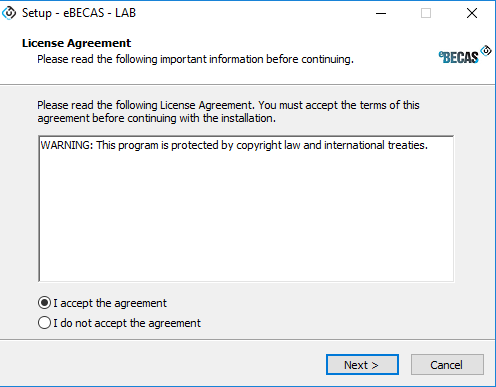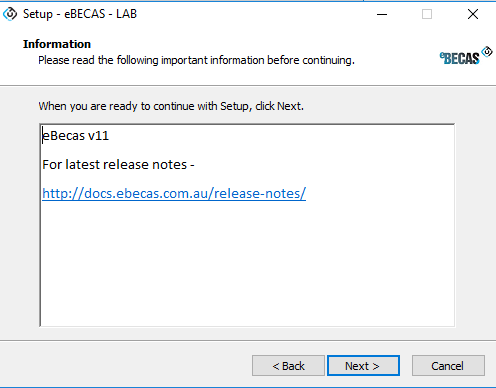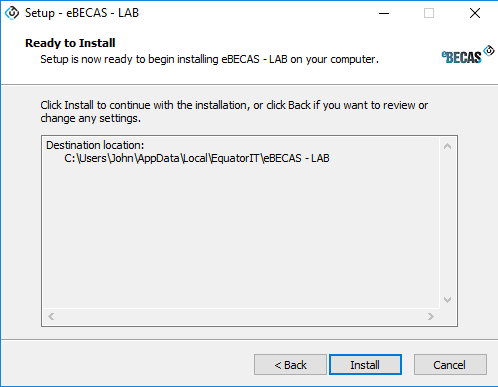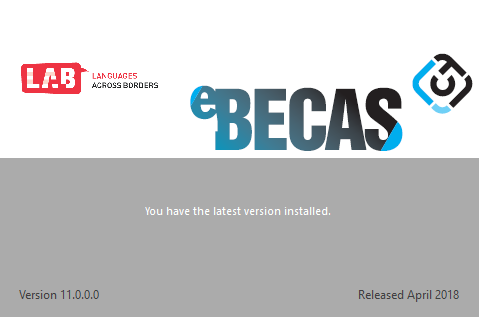Edmiss is initially supplied to a College via a url reference. The url enables you to download the software to install the Edmiss software on a Windows PC. The Edmiss software needs to be installed on each PC.
The first screen displayed is
Select I accept the agreement then press next and the follow screen is displayed
Review the Release notes if you would like to and then press Next
Please leave the installation location as is and do not change the location, press Next
Press Next to run Edmiss following installation.
Once the program is installed, each time the program is run it will check if the version is the latest. In order to run Edmiss the latest version must be used.
The screen verifying the latest version is installed is shown like this with the College logo beside the Edmiss logo.
Once verified, please use your user id and password